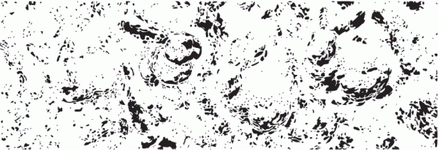
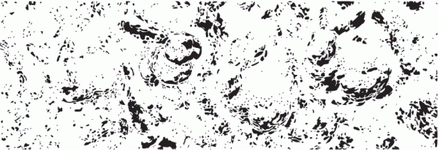
Abstract:
Emergence refers to the unique human ability to aggregate information from seemingly meaningless pieces, and to perceive a whole that is meaningful. This special skill of humans can constitute an effective scheme to tell humans and machines apart. This paper presents a synthesis technique to generate images of 3D objects that are detectable by humans, but difficult for an automatic algorithm to recognize. The technique allows generating an infinite number of images with emerging figures. Our algorithm is designed so that locally the synthesized images divulge little useful information or cues to assist any segmentation or recognition procedure. Therefore, as we demonstrate, computer vision algorithms are incapable of effectively processing such images. However, when a human observer is presented with an emergence image, synthesized using an object she is familiar with, the figure emerges when observed as a whole. We can control the difficulty level of perceiving the emergence effect through a limited set of parameters. A procedure that synthesizes emergence images can be an effective tool for exploring and understanding the factors affecting computer vision techniques.
Results:
Bibtex:
@article{ei_siga_09,
AUTHOR = "Niloy J. Mitra and Hung-Kuo Chu and Tong-Yee Lee and Lior Wolf and Hezy Yeshurun and Daniel Cohen-Or",
TITLE = "Emerging Images",
JOURNAL = "ACM Transactions on Graphics",
VOLUME = "28",
NUMBER = "5",
YEAR = "2009",
pages = {163:1--163:8},
articleno = {163},
numpages = {8},
}
|
|